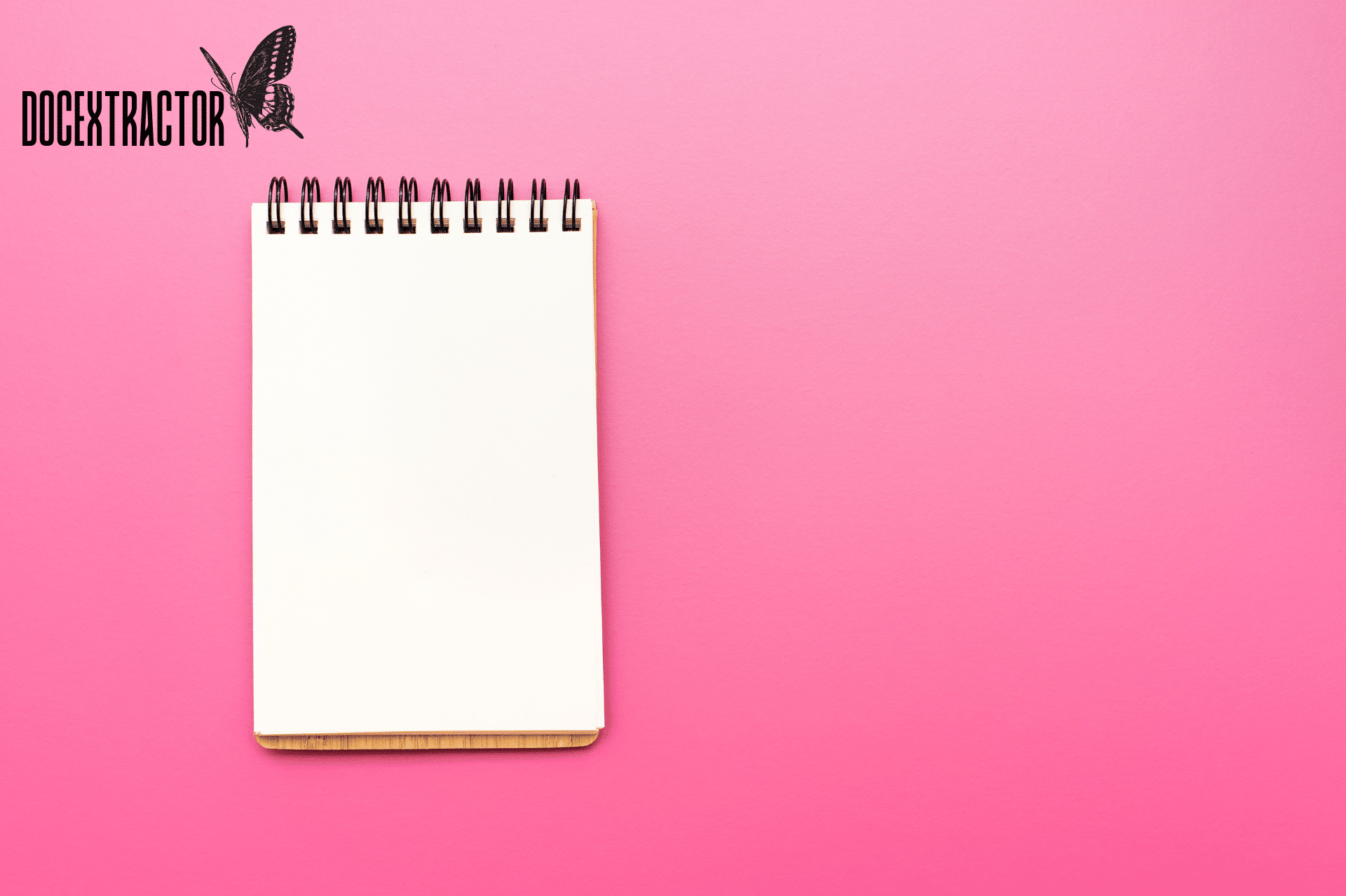Every company and business has a lot of data. Data is very important to growing the business further, as per the new trend.
The Market size of Data Extraction Software was at $1203.97 Million in 2021 and is projected to reach $3,992.96 Million by 2030.
Established companies like Microsoft, Google, Apple, and Tesla, make data-driven decisions for launching their new product and service, with the help of data extraction and analysis tools.
Here are the top 10 data extraction Software of 2023.
What is Data Extraction?
Data extraction is the process of extracting data from various data sources such as Scanned documents, Image files, PDFs, websites, and many more and converting this unstructured data into a structured format to make the data easier for work.
The Main motto of data extraction software is to extract raw data from any unstructured data sources and convert them into a structured format so that anyone can easily understand the data and work with it further.
For example, if you are a shopkeeper, you want to save and record all paper purchasing and selling invoice bills in digital format, so that, you can access this record anytime anywhere. Every time, you don’t need to open paper files. You just to do use any Data Extraction software, like Docextracter, and Scanned the Paper Invoice Bill, and the AI and ML of the Software automatically, saving each and every field of Data into your Digital Database.
So, Let’s Checkout the list of top data extraction software.
1. Docextractor
Docextractor is one of the best data extraction software in the Business World which help businesses to automate Document processing and reduce manual effort. Docextractor can extract any type of data from PDFs, images, and scanned documents.
With 95%+ Accuracy, It can extract data from Invoices, Receipts, Bank Statements, Passport, Identity cards many these types of things and directly save data to the Database.
Feature:
- Can be easily integrated using API.
- Skewness correction.
- Auto-Rotation of images or scanned documents.
- In-built powerful OCR software
- Automatically save data into the database.
Pros:
- Easy to use Interface and steps.
- Save operational costs and also save time.
- 95%+ Accuracy rate.
- Less prone to human error.
- 24×7 customer support.
- Powerful OCR Software.
- It can process large volumes of documents without any errors or lag.
- The support System team is very good.
- Globally Recognized and Trusted by Many Brands.
Cons:
- Nil.
2. Brightdata
BrightData supported multiple data extraction methods and can able to extract data from websites, documents, and databases. Including Microsoft Word documents, This software can work with more than 80 file formats.
Feature:
- Convert and analyzed paper documents into Digital format in a single place.
- Extract required data from scanned documents and file attachments.
- Combines different technologies for recognition and analysis.
- Have a Table Extraction Feature.
Pros:
- Reduces the amount of manual work spent on document management.
- Automation of business communications.
- Fully integrated business solutions.
- Advanced workflow system.
Cons:
- It takes time to process huge documents.
- Sometimes, the software crash unexpectedly.
Pricing: Starts at $500/month
3. Nanonets
Nanonets data extraction software is used to extract data from PDFs, images, and scanned documents. It gives the business a no-codded workflow automation and helps to eliminate manual tasks.
Feature:
- Automatic extraction and structuring of the data from documents, and spreadsheets.
- It has the feature of Data Validation.
- This Software can create and generate structured data of any document and also inking to an existing database.
Pros:
- Extract data from any document, image, or spreadsheet with 90+ efficiency.
- Used machine learning algorithms.
- Automate Manual Data Entry Feature
Cons:
- The software lags during processing.
- During processing a high volume of data, it crushes suddenly.
Pricing: Starts at $499/month
4. Infrrd
Infrrd provides automation solutions for businesses by offering a range of products and services, including AI-powered data extraction, document processing, and automation tools. This Software spots patterns in large volumes of data and makes future marketing decisions based on the data collected and used by the business.
Feature:
- Intelligent insights can be derived from your data.
- It can able read data from scanned images.
- It can also able to recognize Automatic patterns for a huge amount of data.
- Provide Further analysis recommendations.
Pros:
- Derive actionable insights.
- Power of predictive analytics.
- Make future marketing decisions based on the data collected.
- It removes traditional barriers to the advantage of powerful technology.
Cons:
- It does have not an integration feature for Phones.
Pricing: Starts at $2000/month
5. Import.io
Import.io is a data extraction tool that can be used to extract data from websites, emails, documents, and more. The main USP of Import.io’ is helping companies achieve success using “smart data” with data visualization and reporting features.
Feature:
- Import.io have an email extractor to extract and analyze email.
- It has the feature of scraping a specific part of the website.
Pros:
- It is very effective to extract accurate data.
- No coding is required
Cons:
- The user interface of overall workflow data extraction is confusing.
- Not a feature of mobile integration, Desktop required.
- It is very expensive than others in the market.
Pricing: Ask for the price.
6. Rossum
Rossum is a cloud-based application that provides automation solutions to the company whose are deal with packaging, invoices, and purchase orders. This software process all documents and save them to existing ERP software.
Feature:
- Convert paper documents into digital format and analyzed them easily in a single place.
- Have a feature of data Extraction from scanned documents and file attachments.
- Combines different technologies for recognition and analysis.
Pros:
- Advanced workflow process of the software reduces the amount of manual work.
- Automation of business communications and fully integrated business solutions.
- Analyze, Process, and organize documents in a single place.
Cons:
- It takes to process a Large number of documents.
- Sometimes, the software crash unexpectedly in the middle of an ongoing operation.
Pricing: Ask for the price.
7. Docparser
DocParser is data extraction software that is designed to extract data from scanned documents. It gives document management solutions for small businesses and enterprises. This Document management software uses a custom parsing engine that can support numerous and varied use cases. Integrating, the software with h business systems and cloud services provides a complete and centralized solution to the user.
Feature:
- Custom parsing capabilities.
- Have Features of recognizing the QR Code and Bar Code.
- Have features of sharing data to the cloud Portal like Google Drive, Dropbox, etc.
Pros:
- With a feature of auto-crop, rotate, and resizing images, it extracts data from the images.
- It can Integrate with third-party services like Google Drive, OneDrive, or Dropbox for document collaboration.
- It supports all types of document formats like JPG, JPEG, PNG, and PDF.
Cons:
- For non-techy users, the Document analyzing and processing feature can be confusing.
Pricing: Starts at $3250/month
8. Improvado
Improvado provides a wide range of data extraction, data analysis, and data cleaning features to the user. This software gives data aggregation features to automate reporting. Improvado allows users to connect sources of data and integrate them into a single virtual database
Pros:
- This Software is able to collect data from 300+ data sources.
- It can manage and analyze endless data exports and spreadsheets.
Cons:
- The User interface of the dashboard is confusing.
- Limited option of customization.
- A support team is required to process Complex data.
- The performance of Data Transformation is not good.
Pricing: Ask for the price.
9. Docsumo
Docsumo data extraction software can process and extract text, and tables from Documents. With the power of AI and machine learning, it can convert unstructured data to litigable data. Businesses can easily automate the workflow with this software.
Feature:
- Automation of file capture from data extraction to delivery.
- This Software can integrate with other existing applications.
- It directly saves data to the existing database management
Pros:
- Eliminating Manual Data Entry, Speeds up business workflow and reduces costs.
- Improved data quality by capturing information directly into your accounting software.
- The accuracy rate of Data extraction is good.
Cons:
- The Service is not expandable.
- It is Expensive.
Pricing: Starts at $500/month
10. Hevo Data
Hevo Data is a no-code data extraction software that can extract large amounts of data from any data source, such as a website, Database, or Cloud Storage. This tool supports more than 50 file formats and can scrape data.
Feature:
- Integration facility with MySQL, MongoDB, and Oracle.
- It can be a Continuous or scheduled sync.
- Automatic data-type conversion.
- It can Smartly handle errors.
Pros:
- Can handle a large number of pipelines
- Automatic identification of data sources
Cons:
- It is very Expensive.
- There is some restriction in processing Complex Data.
Pricing: Starts at $299/month