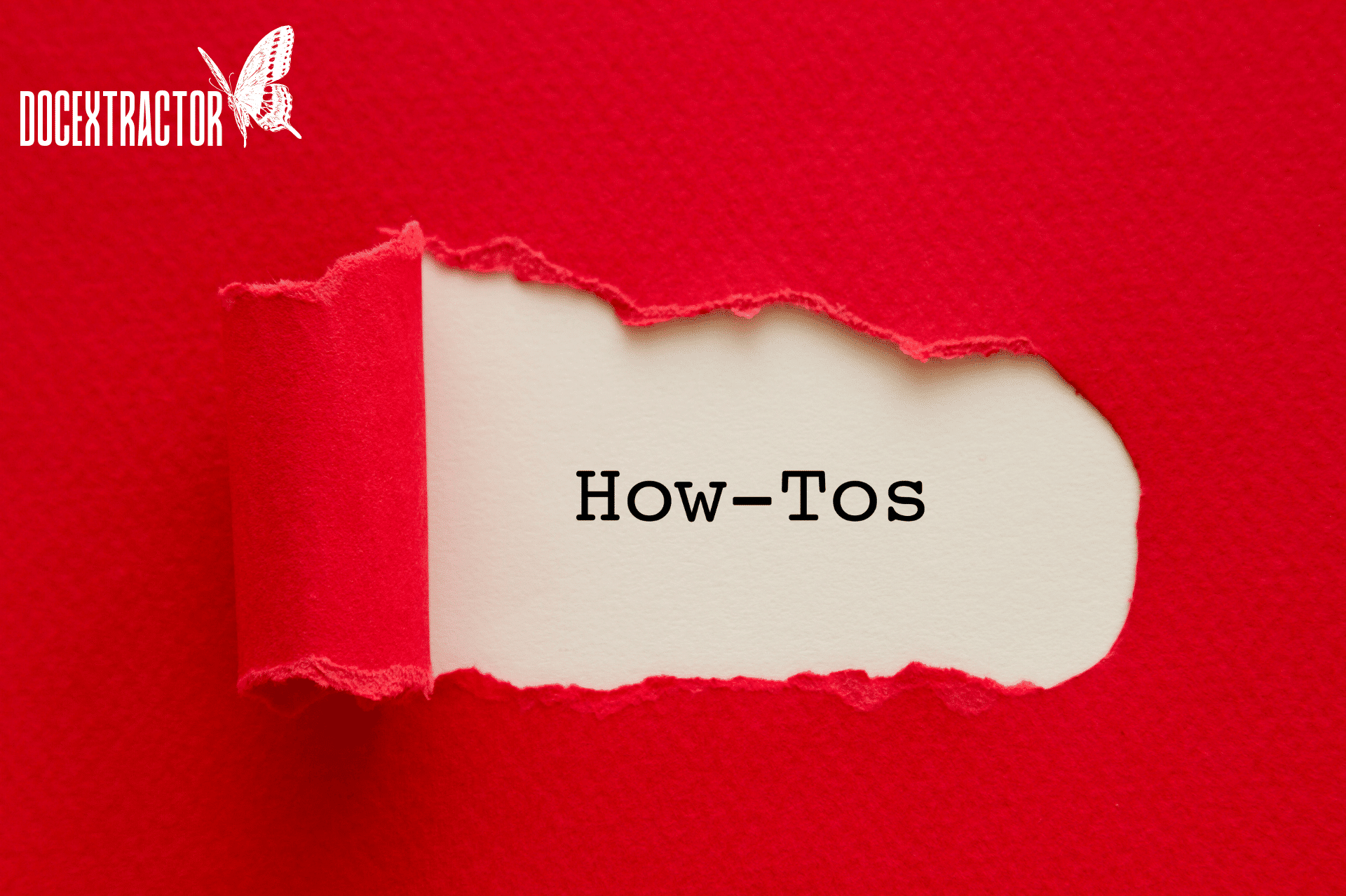It is not false that the amount of Data Usage and Consumption is increasing Day By Day. The More the Economy of the World grows, the more the usage of Data is used. Moreover, with The Increasing Number of applications, and software usage, more amount of Data is Collected Day by day.
On the other hand, It’s no secret that the skyrocketing flow of unstructured data is also killing the workforce. So, to correctly manage this huge amount of data, every Business Should need Data Extraction Software, like Docextractor.
Especially, if your Data is stored in images and PDF in the Table Format, and you need to Extract Data. If you do it Manually, you need a lot of time, money, and also a lot of Manpower. To resolve this issue and Automate the Process, Docextractor introduced their New Service, Table Data Extraction.
What is Automatic Table Data Extraction?
Table Data Extraction or Tabular Data Extraction is the process of Detecting and Extracting Data from each and every Field of the Table of the Document and save into the required Location. It is the Automate Process.
Just Imagine, you have a lot of Hardcopy Application Forms, and you need to copy all of the Information, if you do it manually, you need a lot of time but, if you use Docextractor Table Data Extraction Tool, in just a second, everything will be executed.
Advantages and Use Cases of Automatic Table Extraction
We see, there are many organizations that deal with millions of Table Data for collecting data from Table for their Business Operations, so to smooth the workflow, they need to use Table Data Extraction. We are also using this Table Data Extraction for our own Business Work. Let’s discuss a few use cases in Table Data Extraction.
1. The Uses of Automate Table Extraction in Business
Some Business industries run on Excel sheets and offline forms, and they need Automation to boost the speed of the Data. Here are the Use cases of Table Data Extraction.
- Invoice Automation: In which invoices of the Business or Company are included Table. So, when you need to extract Data, you will face some obstacles, To overcome such obstacles, You can use table extraction Software.
- Account Payable Automation: Every business has an Accounts Department to process and record all Transactions. Sometimes, the receiver uses Table Format to save all Goods Data, which takes time to Save into the Database. But, by using Table Data Extraction, you can do it easily.
2. The Uses of Automate Table Extraction in Industrial Work
Though this is the Digital Era, every Business Operation is Online, But, also there are several industries around the world that run heavily on paper such as are Banking sector. To reduce time consumption and Data errors, and increase Data reliability, it is used. Let’s look at the use cases.
- Assets Tracking: In the manufacturing industry, the Uses Data of manufactured assets like steel, iron, and plastic are saved in a Table which is also labeled with a unique number. Organizations Table Track the Data Daily. Automation can help save a lot of time and resources in terms of misplacement or data inconsistencies.
- Quality Control: Quality control is one of the key services that leading industries provide. To write down the checklist, they use a Table to write Daily. By using Doectractor Table Data Extraction, All of these can be easily documented in a single place using table extraction.
3. The Uses of Automate Table Extraction in Personal
It can be also used for our Daily Personal Work like Scanning any Hardcopy from Mobile and saving the Data to the PC. Here are the use cases.
- Scanning Documents: With the Help of Docextractor Table Data Extraction, you can capture the table images and save them directly in a tabular format in Microsoft Excel and Google Sheets.
- HTML Documents: By using the Data Extraction Tool, you can also scan any PDF or images and save the information directly into a customized self-designed table format which is already scripted by the Docextrcator Team.
Challenges with Traditional Methods of Table Extraction
- If the image quality of the Scanned Documents is not clear it becomes very difficult to ensure the exact table and Data which can be extracted. So, when using deep learning, we need to make sure that the dataset is consistent and has a good set of standard images.
- Tables in the same PDF can have different structures and inconsistent data point locations These variations make it difficult for template-based and Machine Learning based methods to extract tables from the file.
- The Fonts of some Documents are usually Fonts are usually of different styles, colors, and heights. Some font families, especially those that fall under cursive or handwriting, are a little harder to figure out. So using good fonts and proper formatting helps the algorithm identify information more accurately.
- Tables rarely have uniform outlines, Padding, margins, and borders which is not always the same for all of the Tables. For example, some contain bounding boxes, some do not, and others include nested cells. These differences make it difficult to achieve accurate results for rule-based and ML-driven table extraction.
- Most representation formats for tables are designed for visualization for human interaction. Therefore, automating the tables is challenging.
- Data Analysts and Data Scientists are rarely interested in analyzing entire tables instead, they look for specific table data. So, that they can compile into unique data sets for further analysis.
How Automate Table Extraction Works?
Here is the step-by-step process of how Table Data Extraction Software works in the file to detect, recognize and Extract the Data from the table.
Step #1: Table Detection
At first, OCR and Machine Learning detect all Tables of any Image or PDF. Then, it used different algorithms and techniques to locate tables, by lines and coordinates and also recognize the columns, rows, Paddings, margins, and borders of the Table.
Step #2: Table Extraction
This is the stage where the data of each and Every Table of the Document is extracted after detecting and identifying the table. Basically, there are many structured styles of Content Presentation, so they perform a different algorithm to extract.
Step #3: Saving Extracted Data
In the final stage, All the extracted from the table are converted and compiled as an editable document into Google Sheets or any other Required Document format.
How to Extract Table from Image or Document using Docextractor
- Sign up for a free Docextractor Account at www.docextractor.com
- Click on Request Demo.
- Upload Scanned images to Docextractor Table Data Extractor.
- The AI robot of the Docextrcator Detect and Extractor all Data from Data
- Export the Data into Google Sheets or CSV files or JSON files.